Introduction
SpeedInvoice is designed so you can work together with your colleagues or on your own from several devices. You can work from a Windows PC, a Mac, an Android device or an iPhone or iPad. SpeedInvoice will let you invoice wherever you are.
Look Professional
Use the opportunities in SpeedInvoice to market your business. Add your logo, select a background and upload your signature to profile your company. With SpeedInvoice you can quickly and easily generate a professional invoice. You can print, email share an invoice with apps such as Facebook, WhatsApp or SMS.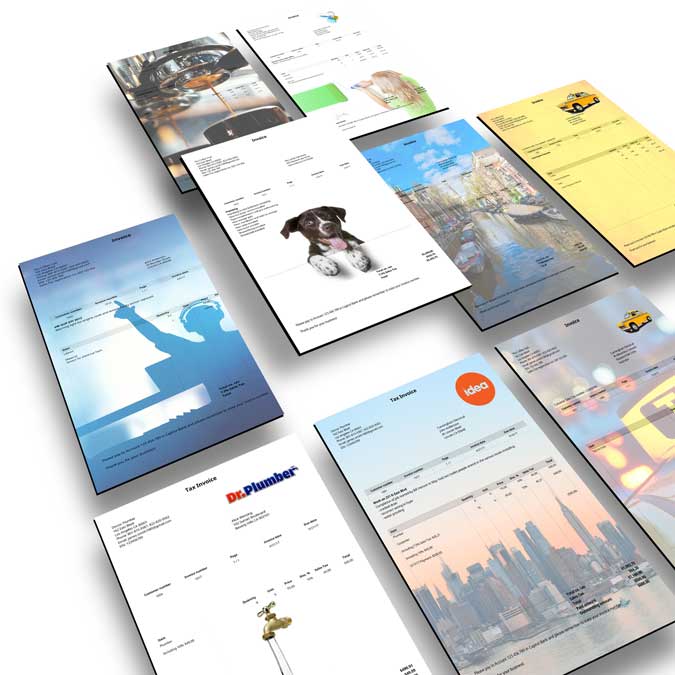
Securely Stored
With SpeedInvoice your data is securely stored and regularly backed up. If your phone is lost, stolen or breaks everything will be available when you download SpeedInvoice again.
Your Customers
SpeedInvoice gives you the information to look after your customers. You always have access to your customers' data. You are up to date on outstanding invoices or an ongoing job. Functions of your phone are integrated with the app. You can use the map function to find the way to your customers, add an event to your calendar, or use the camera to add photos to the invoice.
Invoice from where you are
In order to work efficiently we save your customers and items, so you can use them again. You can work in SpeedInvoice if you are offline, but you can't send, print or preview an invoice. If you buy a new phone the information in SpeedInvoice gets synchronised the first time you use it.
The ability to invoice your work when you do it, means that you don't have to take the paperwork home with you. By having your invoice software at hand you deal with invoicing swiftly which improves your cashflow.
Help and Support
We have made SpeedInvoice easy to use. We have an extensive help text under "Support", and if you need help you can contact us from the support function in the app.
